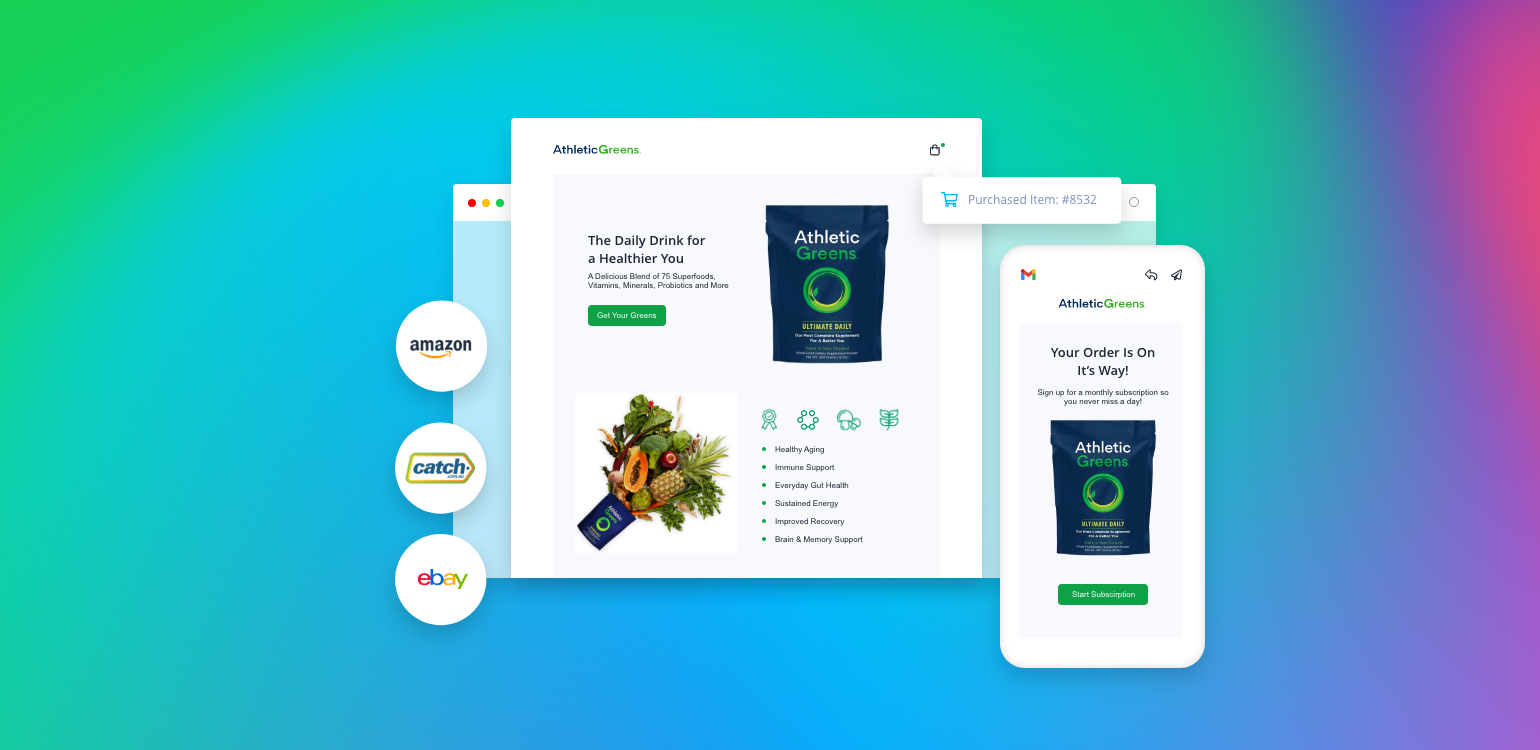The thought of moving your commerce to the web and a question of “how to start selling online” have probably crossed your mind more than once. 2020 and 2021 brought COVID-19 pandemic and a complete new way of buying and selling. It’s safe to say that retails landscape will never be the same.
Many retailers and wholesalers suffered. Especially those who lack online presence. We’ve seen sharp declines in store traffic, stores closing down and established businesses going bankrupt as a result.
Have we scared you yet?
Don’t get too alarmed – people haven’t stopped shopping. Their behavior simply changed.
This change is daunting for many, but have no fear – we’re going to guide you through moving your commerce online. After all, the time to change is now.
Backstory
We like to say that we live in an unprecedented time. But that’s not entirely true.
In 2003 the SARS outbreak hit China. JD.com, for example, had to transition their bricks-and-mortar electronics business to an ecommerce website and start selling products online exclusively. Today, they are one of the biggest B2C ecommerce providers in China.

The move towards online businesses and ecommerce websites have started long before the pandemic. COVID-19 just expedited it. But the benefits of going online will benefit your business in long-term too.
Ecommerce is huge. Online sales have surpassed $1.95 trillion in 2016 and are predicted to approach $5 trillion by 2021.
Just imagine how many more potential customers you can reach online compared to your physical store.
Now that you’re a little more excited than scared, let’s dive into the steps you can take to transition.
Step-by-step guide: how to start selling online
- Research and pick a platform
- Build your store
- Add your products
- Include shipping options
- Set up payments
- Create marketplace listings
- Set up automations
Step 1: Research and pick a platform
The first step is to find a home for your ecommerce website. Here are a few things to consider.

- Hosting options – Is hosting included, or will you need to host your site separately? It’s usually better to go with the platform that provides hosting.
- Setup time – You probably want to get started right away. So think about things like easy-to-use design solutions and pre-made themes. This will save you lots of time and will ensure consistency. Select a platform that offers this.
- Features – What are some must-have functionalities? What do you want your online store to do? List some integrations, add-ons, and features. Does the ecommerce platform you chose support these?
- Support – You’ll probably need some help to overcome roadblocks. You need to be able to get your answers quickly – through email, phone, chat, or anything else. Make sure that your platform has guaranteed response time from customer service. Otherwise, errors can cost you and your customers money.
- Cost – Different platforms vary in price. It’s best to start with a free trial. After all, no demo can really show what it will really feel like to use the platform. Also think about growth – does the platform offer various plans that you’ll be able to upgrade to when your business grows?
If you think you don’t have what it takes to run your own online store, think again! Maropost Commerce Cloud is a great solution even for those who consider themselves non-technical. That’s because we offer everything you need to get started and training and support to keep you going and growing. Are you a designer or developer? Don’t worry, you won’t feel restricted. You’ll still get full access to the HTML, CSS, and JS of your store, so customize away!
Step 2: Build your store
You’ve chosen a platform and set up the basic structure of your site. Now it’s time to focus on the design and branding. The design should be visually pleasing, but also functional – so that your customers find what they’re looking for quickly and easily.
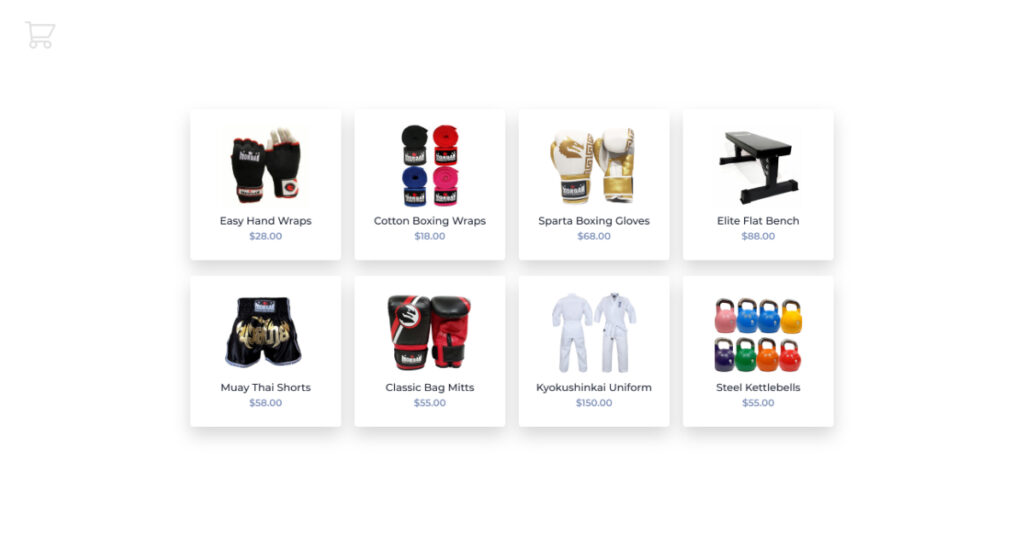
Here are some best practises when it comes to design:
- Site speed – Your site must load quickly on both desktop and mobile. Commerce Cloud, for example, is designed for responsiveness. This means that it indeed loads quickly (and looks great) on both desktop and mobile.
- Navigation and search – Make categories and search bars prominent and functional. Customers don’t like to waste time and will quickly switch over to a competitor.
- High-quality images – Visual appeal is very important. Images are often the first thing the eye is drawn to, so pay special attention to your imagery.
- Keep it clean – Easier said than done, but try your best to focus on the most important elements. Remove unnecessary content and clutter like too much text, extra images, distracting animations, multiple fonts and colors.
- Use white space – Adding white space to separate paragraphs of text, graphics, and other sections of your site will enhance the user experience and create a clean look and feel. It makes your site easier to read and interact with.
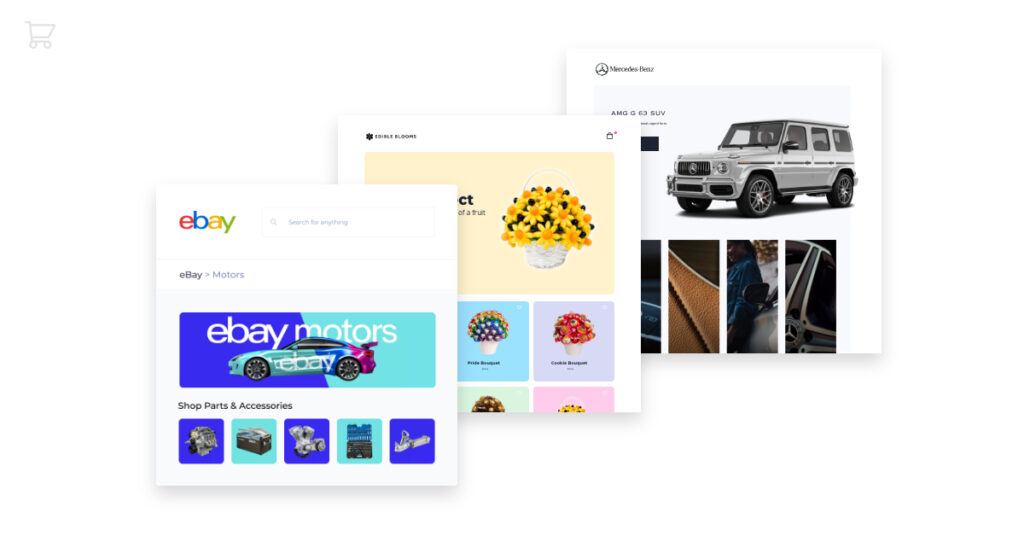
After all, your home page is your storefront, so keep it sleek.
Step 3: Add your products
Phew, the design is done! Now let’s add the “meat” – your product pages. Each product page has to entice the buyers to “hand over” their credit cards. Include the following on each page:
- Compelling headlines – Include searchable keywords by brand, gender, product, color, and size in your headlines (e.g. Nike Women’s Running Shoes Blue/Gray)
- Bullet points – The most important product specs or benefits should be prominent and easy to find
- Detailed product description – Try to predict your customer’s commonly asked questions and answer them
- Testimonials and reviews – Show that other people trust you and enjoy your products
- 2-3 high-quality images – Add photos from multiple angles or show the product in use
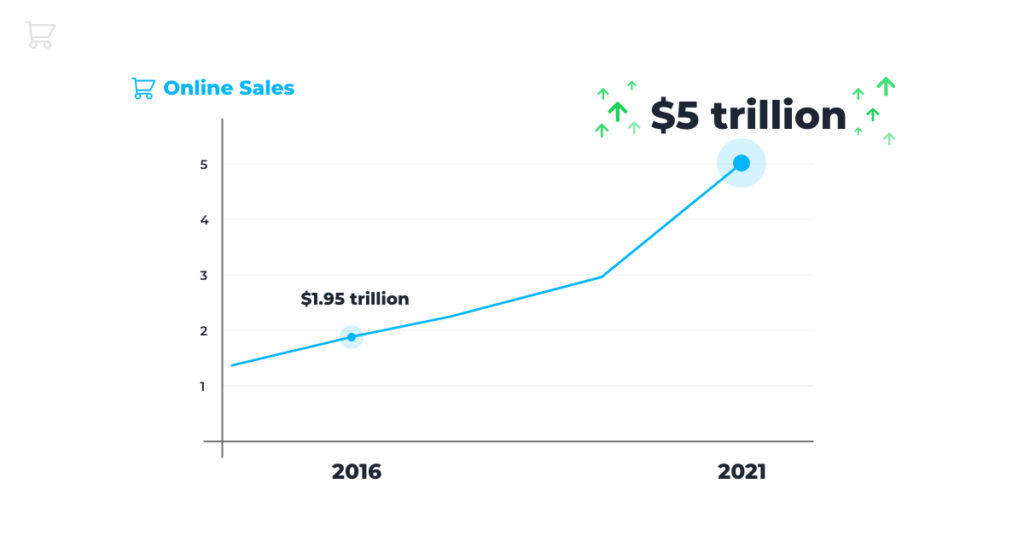
Also try to include these pages to ease any concerns or doubts:
- Buying/sizing guides
- FAQ pages
- Shipping prices and details
Step 4: Include shipping options
It’s now the time to add your shipping options – an extremely important component for your online store.
You need to plan how to handle the various costs (like transaction fees) and logistics involved in shipping. Think about timing, costs and international shipping. All of that affects your profit margins.
Consider these few things when selecting a shipping carrier:
- Where are the most of your shoppers located?
- What type of products will you be shipping?
- How will weight and shape impact prices?
- Will the carrier pick up products?
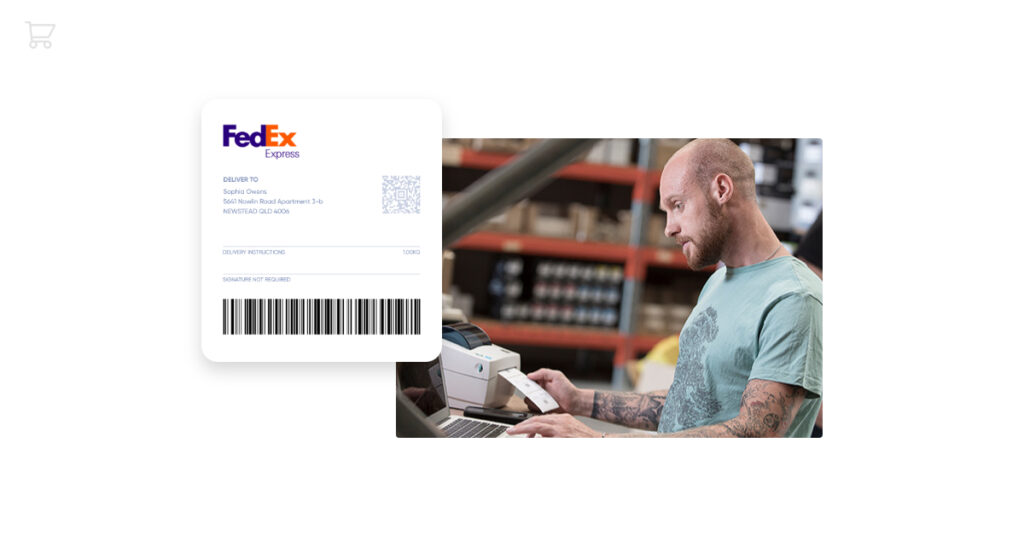
From here, start researching carriers that will provide the best shipping options for your business. A few popular shipping carriers in North America are FedEx, UPS, and USPS.
Maropost Commerce Cloud integrates with all of these carriers, so product shipping will be hassle-free.
Step 5: Set up payments
This is why you went into business in the first place, right? To get paid! Take the time to work out what the best payment options for your business.
Payment software like Stripe processes credit card payments for both online and traditional stores and securely transfer financial data between your website and the customer’s bank.
Credit cards are the default payment option online for many. However, new research suggests that Millennials and Generation Z shoppers prefer digital options like Afterpay, Zip and Paypal instead of credit cards.
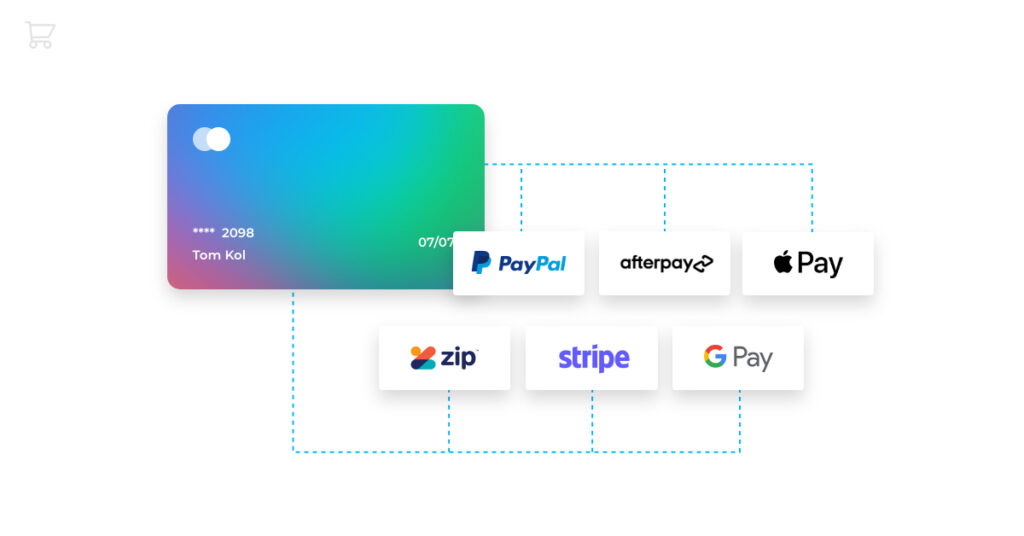
The consensus? The more payment options you can offer – the better! Commerce Cloud provides with many payment options to meet the needs of your customers.
Please note: each payment gateway option has its own processing requirements and fees. Make sure to research different options and assess what fits your needs best.
Step 6: Create marketplace listings
A great way to open up your business to more potential customers is marketplaces. They also allow you to generate sales quickly and reach customers with zero marketing spend.
The number of marketplaces is growing at a rapid rate though. So understanding the difference between them and figuring out which ones are right for you can be difficult.
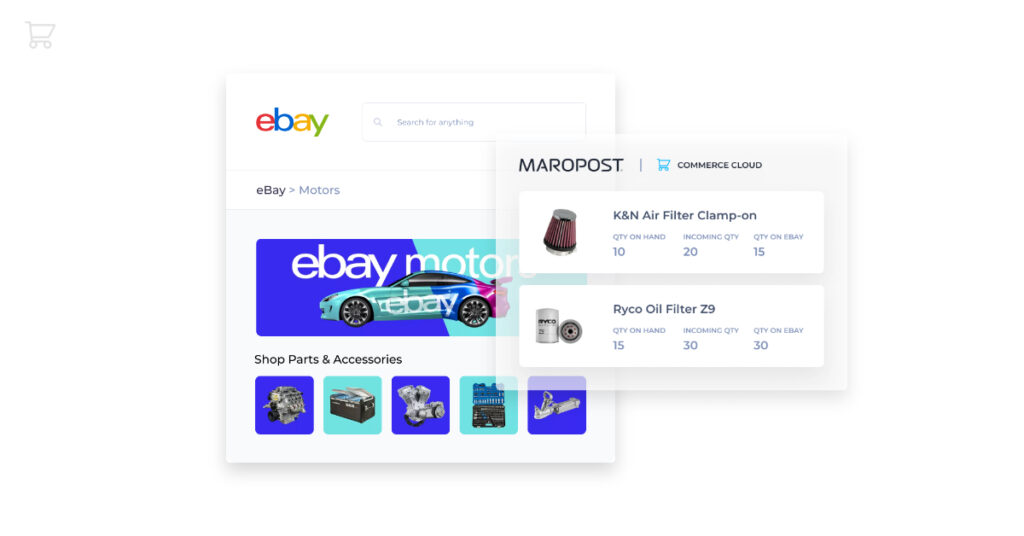
Try starting with these popular marketplaces and expand from there:
- eBay – a B2B and B2C platform selling new and second-hand consumer products. eBay attracts 85 million shoppers every month.
- Amazon – the world’s largest online retailer. 310 million buyers use Amazon every month.
With an integrated platform like Commerce Cloud, getting started on these marketplaces is pain-free. You can sync your products, descriptions and images straight from the platform. When your products get sold, this information is synced back into Commerce Cloud, so your inventory is up to date and your fulfillment process is streamlined.
Step 7: Set up automations
Now you that you have the bulk of your store up and running, you can integrate with other services to automate tasks and processes. Automation is great for things like:
- Cart abandonment – Send customizable email reminders about purchases that weren’t completed.
- Analytics and website tracking – Check who’s clicking on your site, how long they’re staying, and where they’re going in real-time.
- SEO tracking – Find out what your customers are typing into search engines to find your store. Search engine optimization can do amazing things for your store!
- Social media monitoring – Post to social media automatically and track interactions with your customers in real-time.
- Email list segmentation – Easily target specific customers and demographics.
- A/B testing – Test out variations of your homepage, product pages and more to see what converts better.

Wouldn’t it be nice to automate tedious processes? That’s exactly why we recommend automations! Adding these solutions to your website will also help you optimize your sales funnel. Commerce Cloud integrates with Marketing Cloud exactly for that purpose.
What now?
Take the first step towards selling online. These simple steps should make it less daunting! Here’s the good news: pivoting to selling online doesn’t have to be long and painful. In fact, with the right tools, you can start online selling in just one week. Start a free trial today to get started!
Need to chat about your mobile marketing strategy?
More than 10,000 marketers use Maropost to engage with their prospects and customers through emails, SMS, social media and more. We’re here to help you grow your business!
Chat Now